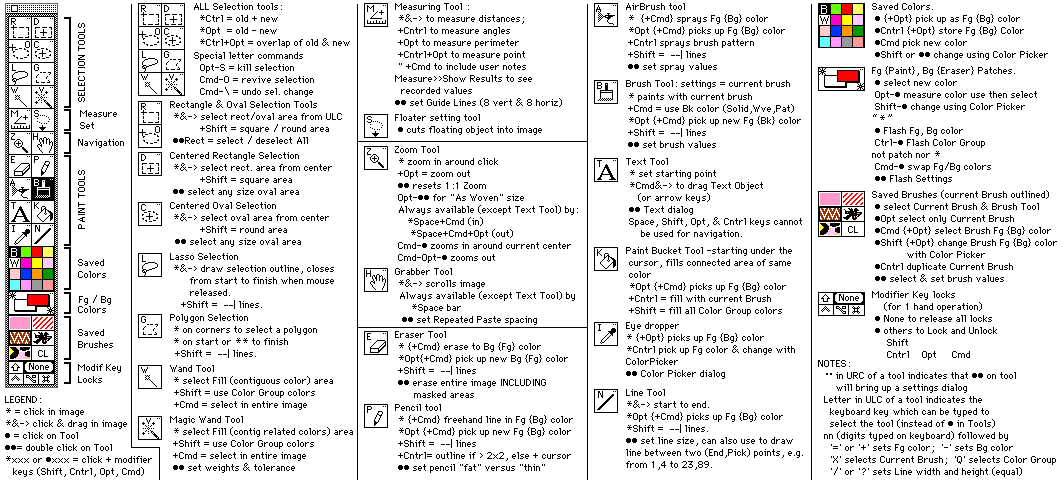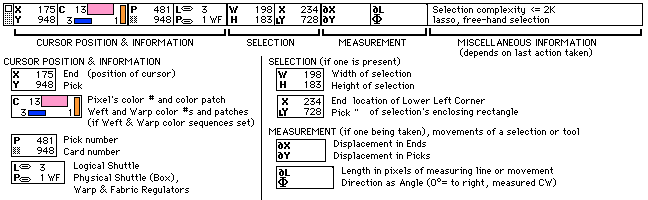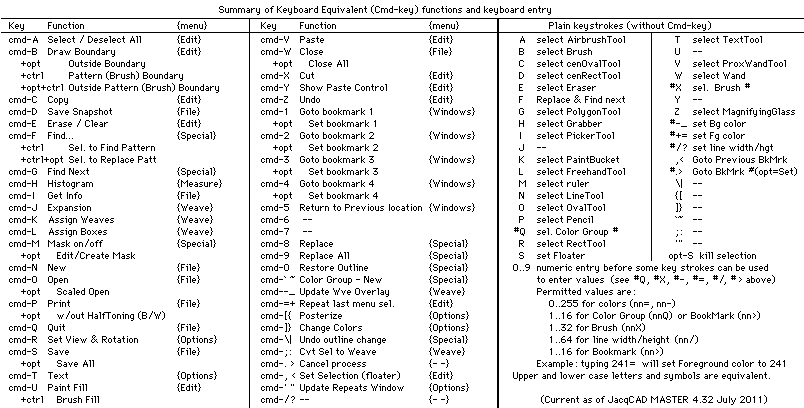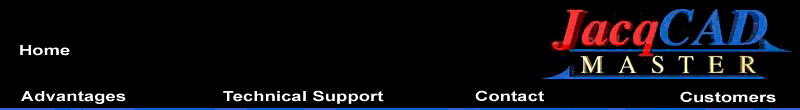
WINDOWS MENU
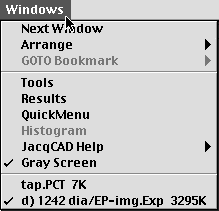
- NEXT WINDOW
- Deactivates the current image window, and activates the next window in the list of windows. Up to 26 windows
- ARRANGE
- Allows the user to choose a method to arrange multiple
windows for viewing
STACK WINDOWS All windows are drawn to the same location, at the upper left corner of the screen.
OFFSET STACK Expands all the image windows to their original size, and redraws them slightly offset from each other.
THUMBNAILS Creates scaled down thumbnails of each design currently open, and places them side by side in the order of the windows list. - GO TO BOOKMARK/SET BOOKMARK
- Allows the user to jump to specific locations or zoom levels in an image. Holding the Option Key toggles between setting bookmark and going to preset bookmarks. 16 bookmarks are provided.
- QUICK MENU
- Allows the user to have direct access to selected menu items. Quick menu is completely user configured, and up to 128 menu items may be added. Most frequently used menu items can be highlighted. The quick menu is displayed on the screen either vertically, or horizontally
- JACQCAD HELP
- Visual Help pages for: Tools Window, Results Window, and Keyboard commands (see the Help pages below)
- GRAY SCREEN
- Toggles a gray screen which covers the Desktop to eliminate background clutter.
Header designed by C. Michael Neely. Website designed by Ana Burrous.
©2019 JacqCAD International