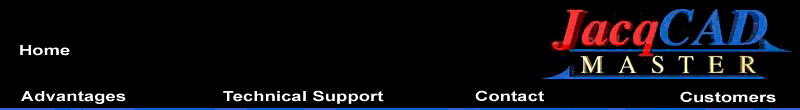
WEAVE MENU
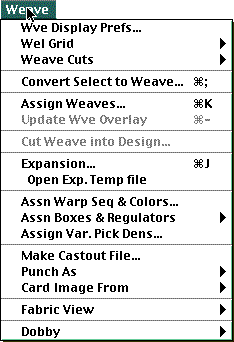
- WEAVE DISPLAY PREFS...
- Allows the user to customize the grid and weave overlay display. Sets overlay colors, dot and point paper grid size and color. Different settings may be saved for each particular image.
- WEL GRID
- NONE Deactivates the current grid.
GRID Overlays point paper grid lines; user selectable spacing of heavy lines.
DOTS Marks the corners of the Point Paper GRID with small dots instead of grid lines. - WEAVE CUTS
- OFF Disables the weave overlay indicators.
WHOLE Enables a weave overlay which marks cut ends by coloring the entire end.
DOTS Enables a weave overlay which marks cut ends with central dots. - CONVERT SELECT TO WEAVE...
- Converts the contents of a rectangular selection into a weave file. Allows user to determine which colors represent cuts and misses - for drafting weaves.
- ASSIGN WEAVES.
- Assigns weaves to design colors. Weaves may be loaded
from weave files and libraries. Each weave assignment provides it's
own starting end and card positions, weave advance mode, polarity, and
cut color. This dialogue is also used to create Weave Library and Weave
Assignment Files.
Supports adding, renaming, replacing weaves. Wiewing a weave displays the weave and a number of measurements, including #warp cover, float length maximums, etc. - WEAVE FILES
- .WVE single weave. Primarily used for building a weave
library, although may be used individually by using the ADD WEAVE button
in the ASSIGN WEAVES dialogue box.
WLIB files are general purpose weave library files containing up to 256 weaves per file.
LIST Creates a text file containing the weave assignments in association with each color used in the design. This file may be saved or printed.
CREATE Creates a WLIB using the currently loaded set of weaves.
LOAD Allows the user to select weaves from either a single weave, WLIB or WAsn file to be added to the existing weave list.
PRINTING WEAVES Weave libraries may be printed with multiple weaves per page - WEAVE ASSIGNMENT FILES(WAsn)
- Weave assignment files contain all of the weaves and
assignment information for a specific job.
LIST Creates a text file containing the weave assignments in association with each color used in the design. This file may be saved or printed.
LOAD loads a WAsn file into the ASSIGN WEAVES dialogue box.
SAVE Saves the current weave assignment file to hard disk as a WAsn file - WEAVE ADVANCE MODE SELECTION
- Weaves can advance in a number of modes which depend
on the structure of the design they are applied to.
by PICKS The weave steps once for every pick.
by CARDS The weave steps for every line on the screen. ie. for every weft thread
by COLOR USE The weave steps once for each card in which its assigned color occurs.
by SHUTTLE LIST The weave steps each time any of the logical shuttles in the list occurs. The user will be asked to define which logical shuttles will be included in the list.
LOCKING WEAVE ADVANCE TO PICKS When the number of cards (weft insertions) per pick varies, it may be necessary to keep the weave aligned to the underlying pick structure. Enabling PICK LOCK and setting the pick advance value provides this synchronization. - UPDATE WEAVE OVERLAY
- Updates the weave overlay after editing is done in a design after weaves have already been overlayed.
- CUT WEAVES INTO DESIGN...
- Permanently cuts the weaves that are assigned in the weave overlay into the design.
- EXPANSION
- Designs are created in Condensed form in which each
pixel represents a "color point" in the fabric. For example, in a Condensed
dsign for a 6-color tapestry fabric each pixel will represent the 6
colored warps and the 3 wefts which much be manipulated as a coordinated
group to create one "color point" in the fabric.
Expansion prepares the file for the punching process by representing each thread crossing by a separate pixel. The expanded file also contains technical information such as logical shuttles, weaves, and box assignments. JacqCAD MASTER® provides the user with three different expansion methods.
SIMPLIFIED The entire design is expanded by fixed amounts - for example 6X in Ends and 3X in Picks for the tapestry construction described above.
COLOR STRIP EXPANSION Uses a multi-column strip of colors (usually along the right edge of the design). Each column corresponds to a logical shuttle, and the color within each column corresponds to a physical shuttle(box) to be assigned to that logical shuttle.
COMPLEX EXPANSION Provides extensive user control with many options including formation of repeats, pick drops, insertion of supplementary weft based on color usage, control of regulators, etc.
Steps used in creating a manually expanded image may be saved and later run as an AUTOMATED MACRO. - ASSIGN WARP SEQ & COLOR
- Allows the user to specify warp and weft colors, and warp sequences.
- ASSIGN BOXES & REGULATORS
- Used to assign physical shuttles (boxes) to logical
shuttles in the expanded image. Fabric and warp regulator are also assigned.
DEFINE BOX SEQUENCE Up to 128 different box sequences are supported. Each sequence may be up to 5,000 boxes in length.
ASSIGN BOXES Box sequence(s) are applied over a determined range of picks. logical shuttles are mapped to box number.
COLOR STRIPS Can be created (usually at right edge of the image) to determine BOX SEQUENCES, FABRIC REGULATORS, and WARP REGULATORS.
BOX AND REGULATOR SEQUENCES created in the ASSIGN BOXES & REGULATORS dialogue box can also be used to create color strips, so that the user may see each sequence as it effects each pick.
BOX SEQ. TO TEXT FILE Box sequence is copied to a text file which may then be edited. Especially useful in creating or editing OMBBRE effects.
TEXT FILE TO BOX SEG. Box sequences created or edited in a text format can be assigned as the Box sequence in a design. - ASSIGN VARIABLE PICK DENSITY
- Allows the user to set the picks density (pick wheel) on certain looms. Can also be accomplished for any loom which supports variable pick density via a color strip in the image
- MAKE CASTOUT FILE...
- Used to create or modify Castout files which contain information used during punching to translate from the design's ends, shuttles, and regulators into the physical hooks used on a particular loom. Supports multiple repeats, mirroring, wrap around(tubular), weave upside down, map to different looms, etc .
- PUNCH AS...
- Converts an expanded image into a loom control file
for the specified loom. Weaves must have been cut into the design, as
well as having all boxes and regulators assigned. A suitable castout
file is required.
JacqCAD MASTER® supports the following punch formats: Bonas .EP, Weavette .PUN, Staubli punch, Staubli Dobby punch, Staubli JC-3, JC-4, JC-4 network, JC-5, Grosse .WEA, Muller .UPT, .UNI, Actrom-5/TIS, DWN-1, Ned Graphics .C01, Schliecher, Sophis 8" punch, Socos Dobby, and Dornier Dobby .PAT - CARD IMAGE FROM
- Creates a black and white card image from a previously
punched file. All weaves are shown, as well as box motion, regulators,
and electronic controls. Using Find & Replace cells, a card image can
often be transformed into a fully colorized image.
CARD IMAGE FROM supports the following formats: Bonas .EP, Weavette .PUN, .VPN, Staubli punch, Staubli Dobby punch, JC-3, JC-4, JC-5, Staubli Network, Grosse .WEA, Muller .UPT, .UNI, Actrom-5/TIS, DWN-1, Ned Graphics C01, Schliecher, Sophis 8" punch, Socos Dobby, Dornier Dobby .PAT, and Custom card images. - FABRIC VIEW
- Shows the actual yarn configuration. Either the face or the back of the fabric can be displayed, showing each warp and weft intersection using the colors set in Assign Warp Seq & Color (see above)
Header designed by C. Michael Neely. Website designed by Ana Burrous.
©2019 JacqCAD International