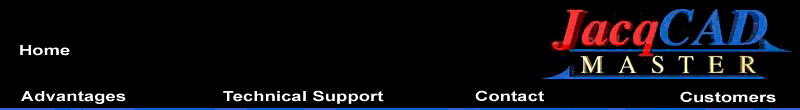
OPTIONS MENU
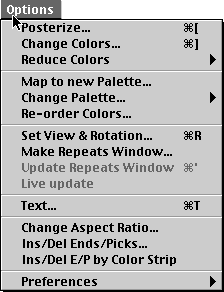
- POSTERIZE
- Allows the user to reduce the overall number of colors in a design. Exceptionally useful for scanned images.
- CHANGE COLORS
- Changes colors in an image (the color palette stays the same). If a selection is in effect, the changes only occur within the selected area.
- REDUCE COLORS
- Reduces colors in an image by selecting the desired colors to keep, and discarding unwanted colors. If a selection is in effect, color reduction will only occur in the selected area.
- MAP TO NEW PALETTE
- Converts an image to a different palette, while providing complete control over how colors are assigned. User may select from many palettes included with JacqCAD MASTER®, or from any custom palettes saved by the user.
- CHANGE PALETTE
- Allows the user to change the palette being used in the front window. User may select from many palettes included with JacqCAD MASTER®, or from any custom palettes saved by the user.
- RE-ORDER COLORS
- Colors may be re-ordered by sorting by hue, saturation, brightness, number, used colors to the front, set unused colors to gray. Excellent method for preparing an image for filtering.
- SET VIEW AND ROTATION
- Allows the user to view and edit all repeat seams of patterns that are repeated by either simple repeats, repeats using a pick shift of half the image height, repeats using an end shift of half the image width
- MAKE REPEATS WINDOW
- Creates a new window containing up to 5 X 5 repeats. Supports repeats in plain, end shift, or pick drop formats. Pick drop and end shift provides for shifts or drops of 1/2, 1/3, 1/4, 1/5 of the image dimension.
- UPDATE REPEATS WINDOW
- Apply editing in original image window to repeats window.
- LIVE UPDATE
- Enable instant updating of the repeats window when editing in original image window.
- TEXT
- Brings up the text dialogue where user may set font, size, spacing, etc., to be used by the Text Tool.
- CHANGE ASPECT RATIO
- Change the aspect ratio (pick/end ratio) of an image.
- INS/DEL ENDS/PICKS
- Allows the user to specify a list of ends and or picks to be deleted, inserted or replicated.
- INS/DEL/E/P/BY COLOR STRIP
- Allows the user to insert, delete or replicate ends/picks under control of a painted color strip.
- PREFERENCES
- Displays a dialogue box which allows the user to change various JacqCAD MASTER® settings.
Header designed by C. Michael Neely. Website designed by Ana Burrous.
©2019 JacqCAD International