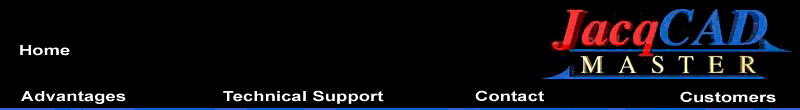
FILE MENU
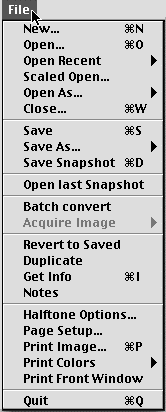
- NEW
- Creates a new image up to 16,000 picks X 30,000 ends in size, and the aspect ratio can range from 0.05 to 20.0
- OPEN
- Opens industry standard .PICT, .TIFF, or JacqCAD MASTER¨ expanded files.
- OPEN RECENT
- Pop - up menu allows user instant access to 31 most recent files opened in JacqCAD MASTER®¨
- SCALED OPEN
- Allows user to scale an entire .PICT file, or an area of interest within a .PICT file to any desired size. Margins of any size may also be added to top, bottom, right, or left edges.
- OPEN AS
- Allows the user to open images created on Non - Macintosh systems, or for importing custom color palettes. File formats currently supported are: .RLS file, P-Job file, .TIFF, JH PICT file, E.A.T. UNIX, GROSSE, Hell Scanner, Sophis, NG.PAT, Muller M3D, Muller FNT, Viable FNT, Custom.
- CLOSE
- Closes the currently active window
- SAVE
- Re - saves the currently active .PICT, .TIFF or Expanded image to disk
- SAVE - AS
- Saves images, color palettes, selection outlines, or Histogram values to disk. Currently supported formats are: .PICT, Expanded, .TIFF, Palette, PShop palette, Outline, Grosse, .RLS, JH PIC, E.A.T UNIX, NG.PAT, 24-bit .TIFF.
- SAVE SNAPSHOT
- Re - Saves the currently active image to disk using a serially numbered name. Used to record a sequence of intermediate editing stages.
- OPEN LAST SNAPSHOT
- Opens last snapshot to quickly retrieve last saved edit.
- BATCH CONVERT
- Converts an entire folder or directory full of image files to or from the following formats: .RLS, EAT, .PICT, NG.PAT .TIFF
- REVERT TO SAVED
- Reverts to the most recently saved version of the file, effectively undoing all editing changes since the last save command.
- DUPLICATE
- Creates a new image window containing a duplicate of the current image window or selection with the same color palette as the original image
- GET INFO
- Displays a window giving information about the currently active image window and the system
- NOTES
- Allows the user to enter text notes about each image file. Notes are saved with the image. Notes may be either saved or printed
Header designed by C. Michael Neely. Website designed by Ana Burrous.
©2019 JacqCAD International