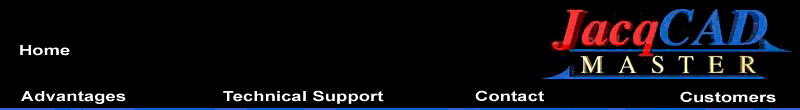
EDIT MENU
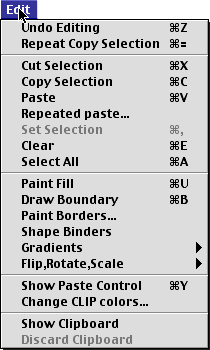
- UNDO
- Reverses the last editing or filtering operation
- REPEAT
- Repeats the most recent menu selection
- CUT
- Copies the current selection to the clipboard and replaces it with the background color(erases it).
- COPY
- Saves a copy of the current selection on the clipboard
- PASTE
- Pastes the contents of the clipboard into the current active image window as a 'floating' object.
- REPEATED PASTE
- Repeated paste can create repetitions in a line or on a grid. Repeats can be set to wrap around image, The direction of repeats in either direction are completely adjustable
- SET SELECTION
- Makes a floating object permanent (part of the image)
- CLEAR
- Erases the current selection to the current background color
- SELECT ALL
- Selects the entire image
- PAINT FILL
- Fills the current selection with the current foreground color
- DRAW BOUNDRY
- Outlines the current selection using the current foreground color and line width setting.
- PAINT BORDERS
- Allows the user to define the type of boundary to be found, and how to paint colors on either side of the boundary. Painting directions can be controlled with eight independent directions
- SHAPE BINDERS
- Applies binders to shapes, also known as Contour Binding
- GRADIENTS
- Gradients may contain between 2 and 256 colors. Up to 30 different gradients are supported at any one time.
- FLIP, ROTATE, SCALE
- Selection may be flipped horizontally or vertically. Rotated any number of degrees in either X or Y axis. Selection may be reduced or enlarged by a factor ranging from 1 to 5000%
- SHOW PASTE CONTROL
- Displays the paste control window in the upper right corner of the screen
- CHANGE CLIP COLORS
- Brings up the Change Colors dialog to change colors in the Paste (Clipboard) object
- SHOW CLIPBOARD
- Displays the contents of the Clipboard in a new window
- DISCARD CLIPBOARD
- Discards the contents of the current Clipboard
Header designed by C. Michael Neely. Website designed by Ana Burrous.
©2019 JacqCAD International